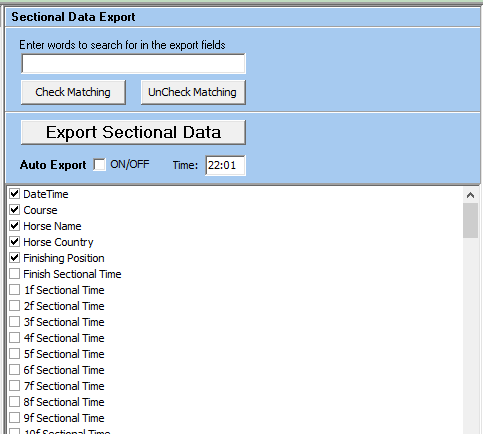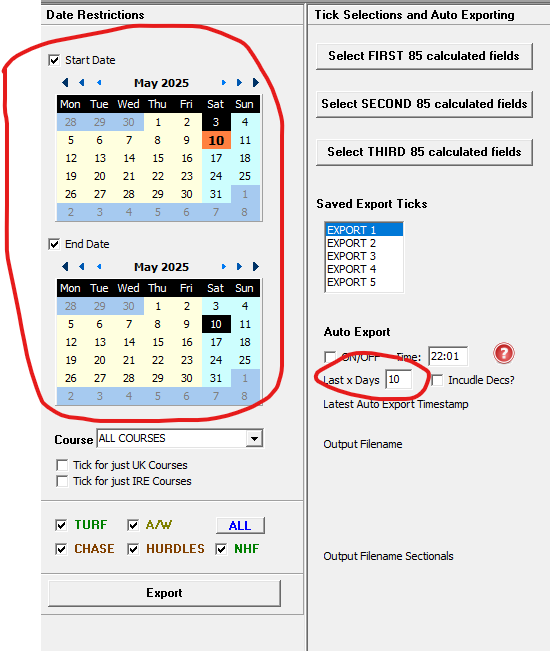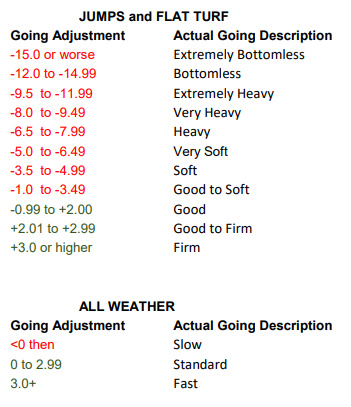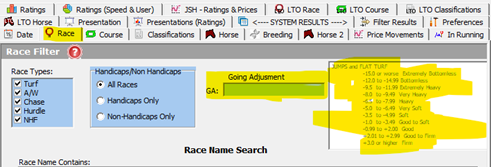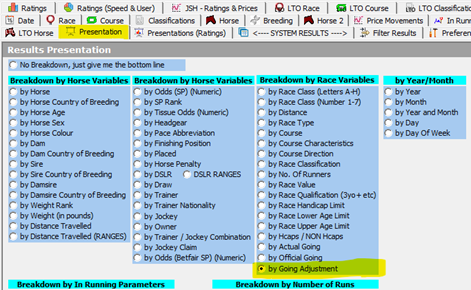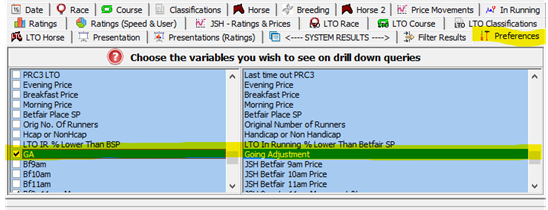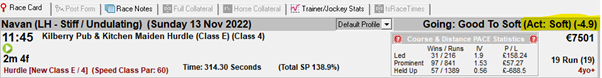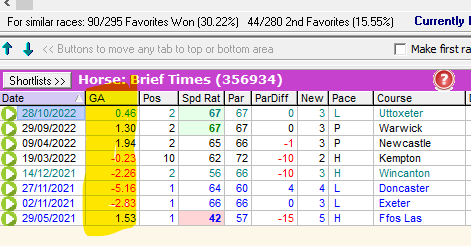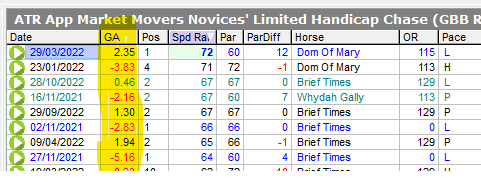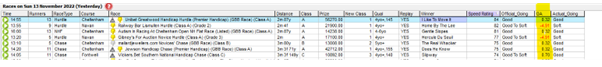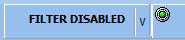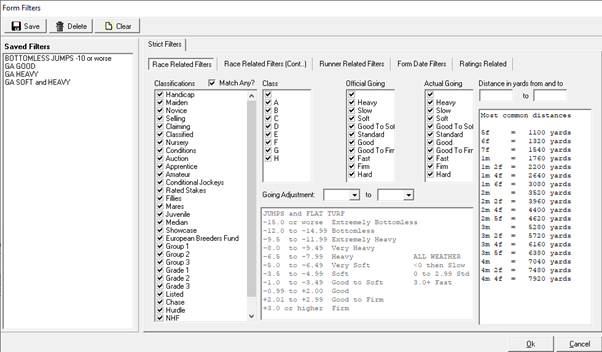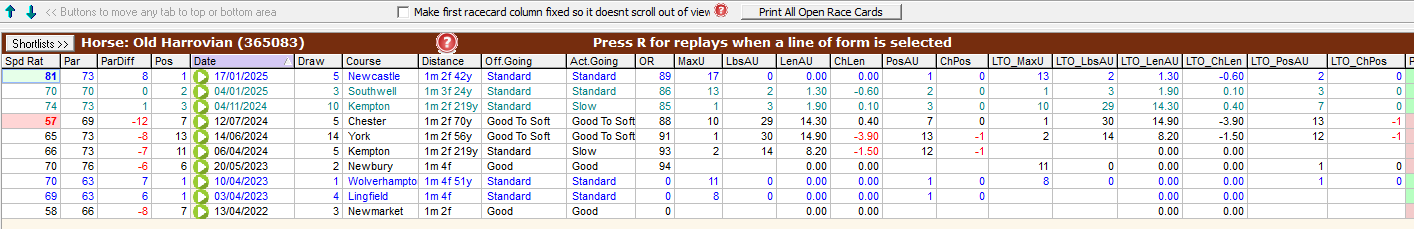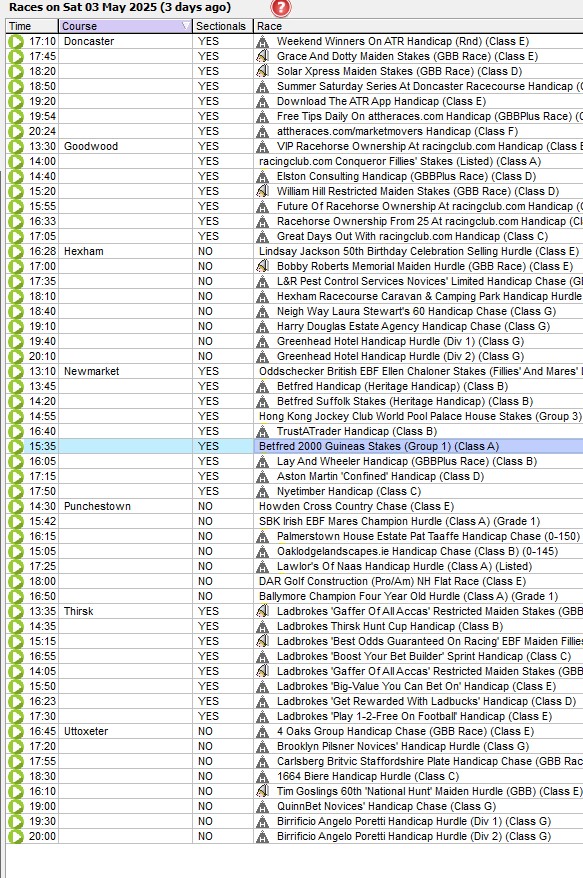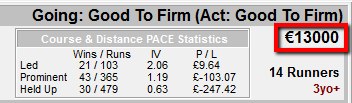Enhanced Actual Going
So what is enhanced actual going?
In the process of creating the Proform speed figures each morning from the previous days results we at the same time, create a going adjustment.
Basically this is a positive or negative figure, which is how much the going at each course was speeding up or slowing down the horses per mile.
If the going adjustment (GA for short) was 0 then the ground at that course on that day was neither speeding them up or slowing them down, which on grass would equate to an Enhanced Actual Going of GOOD ground and on the A/W would be STANDARD.
If the ground was very bad at a course then the GA would be a negative value and the bigger the negative the worse the ground and this is where our Enhanced Actual Going comes up trumps.

Currently the general list of Official Gong descriptions range from Heavy through to Firm, however at the boggy end of the scale there are many more variations that could be used and to this end using the GA values we have the following extra Enhanced Actual Going descriptions.
Soft
Very Soft
Heavy
Very Heavy
Extremely Heavy
Bottomless
Extremely Bottomless
We have added these into the form lines on the race guides when you hover over the official going, like this:-

So how can these GA's be used?
When the ground is very bad there are some horses who just can’t handle it and of course there are some that can, in fact, there are some horses that will only show any kind of form when the going is way beyond heavy!
You now have the tools to find the right horses in the worst ground.