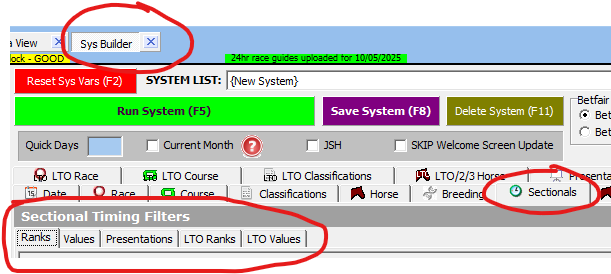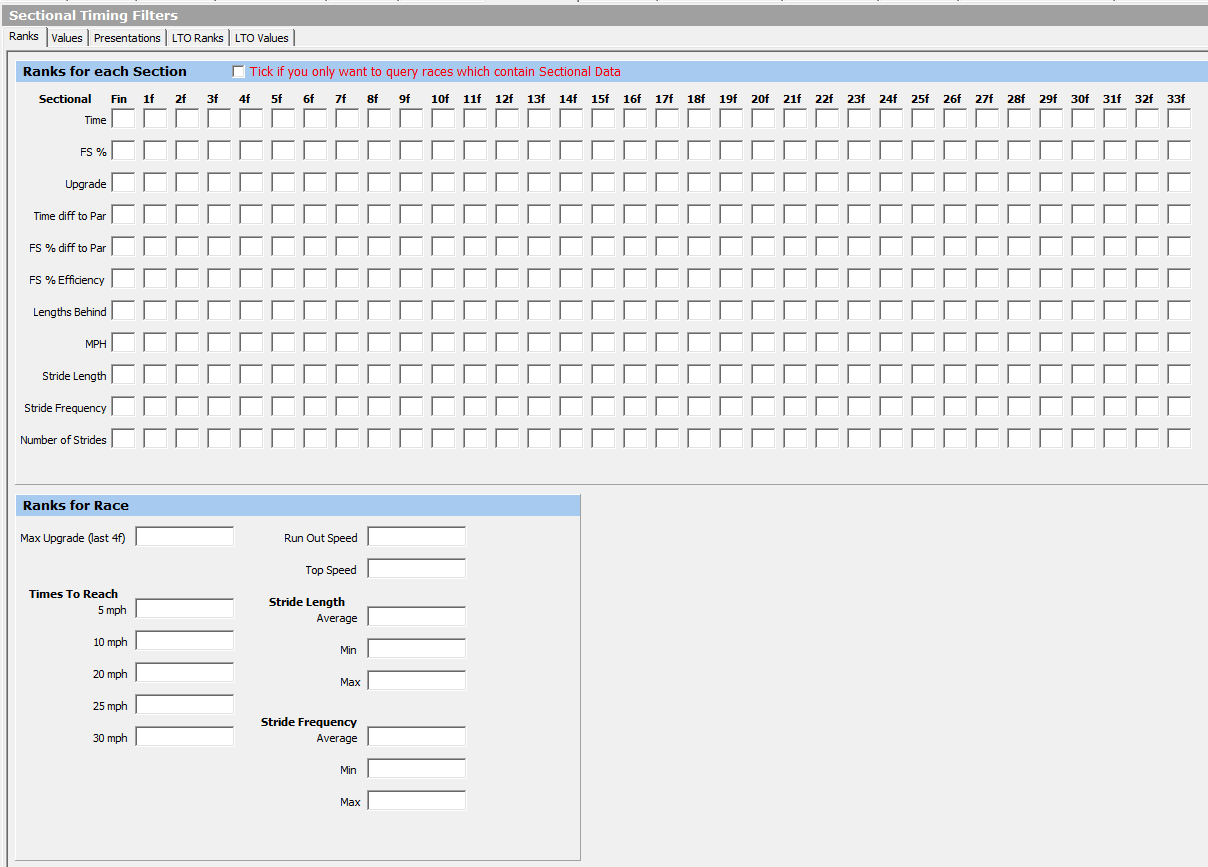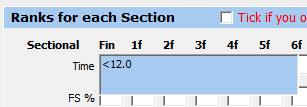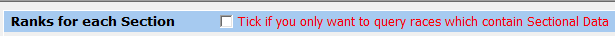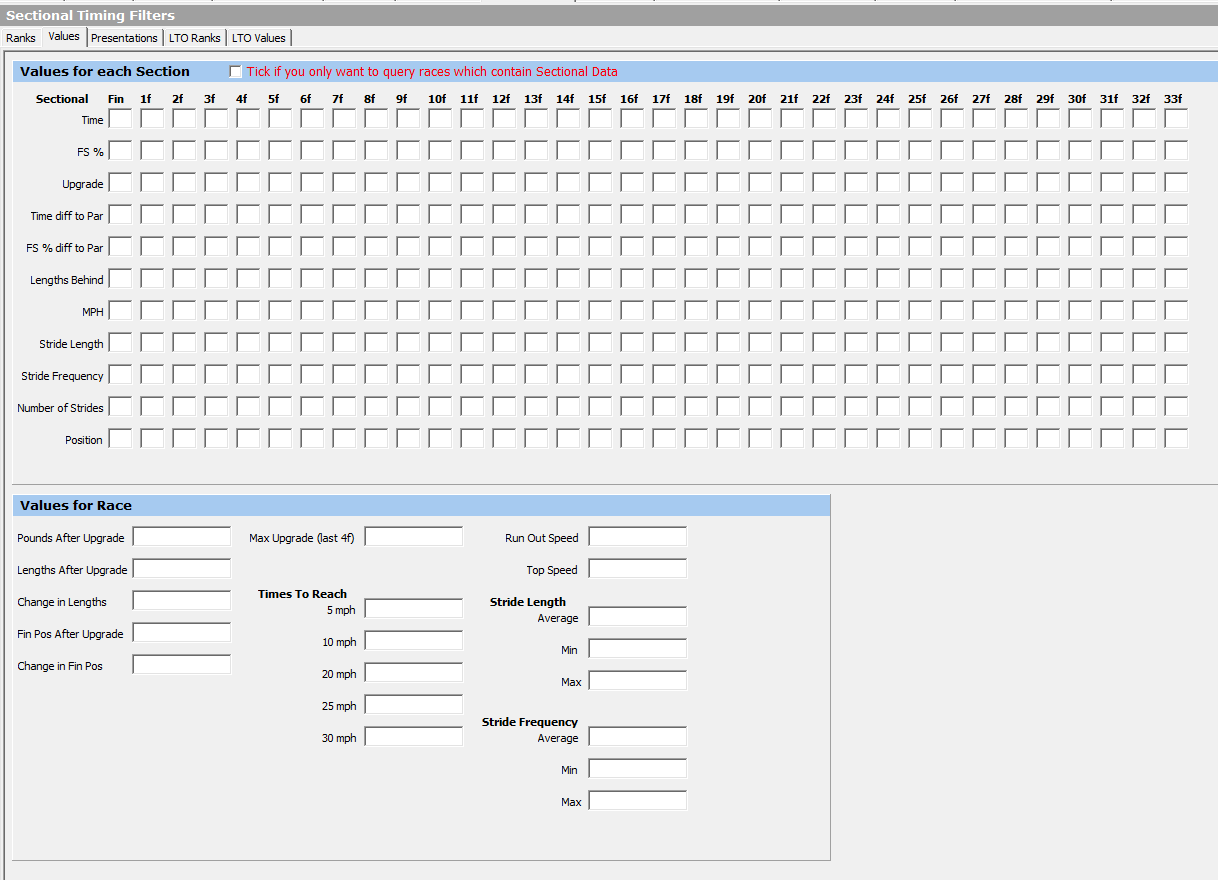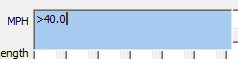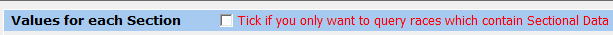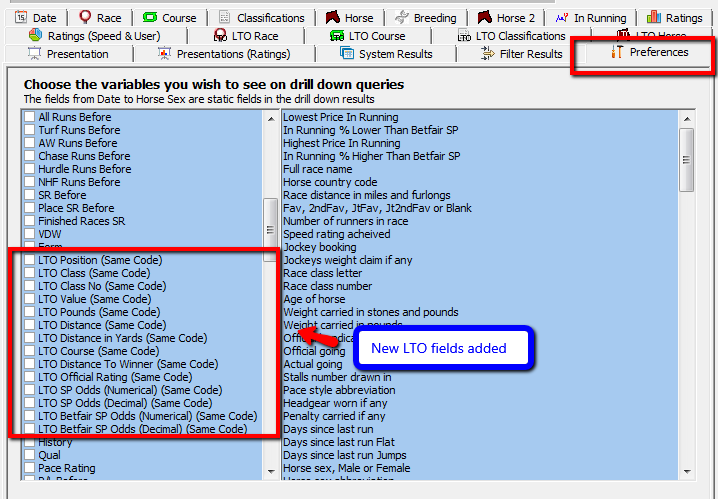System Builder - Presentations
There is a new tab in the system builder called Sectionals*, which in turn contains five more tabs, here is a screenshot
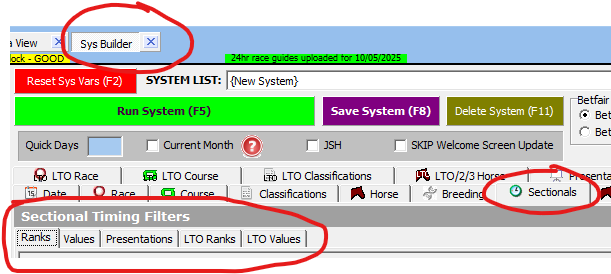
(Click image for larger version)
We will run through the Presentations tab in more detail.
Presentations Tab
This tab allows you to present by ranks and values for this time out and last time out and if you wish you can run report on all of the presentations for either.
(Note: Depending on your other system parameters these could take an long time to run!)
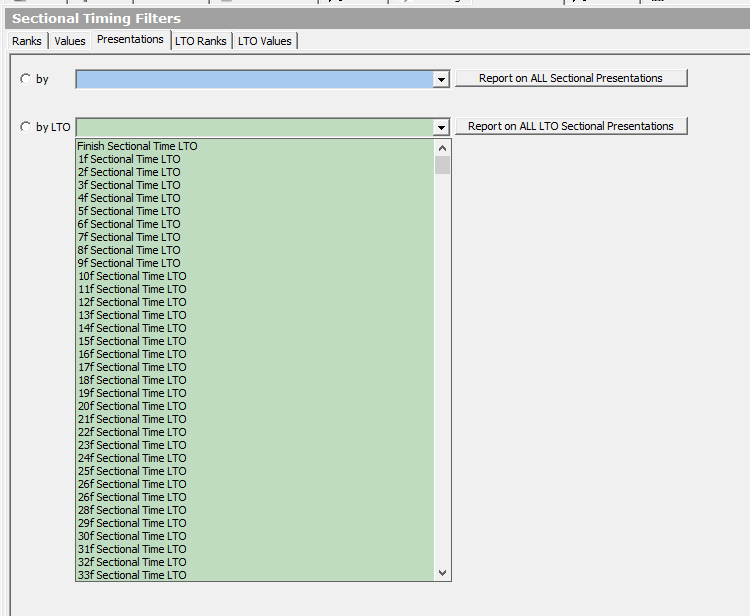
(Click image for larger version)
To run a presentation click the radio button next to the drop down list and then select a report from the drop down list, then set your other system parameters and run the system.