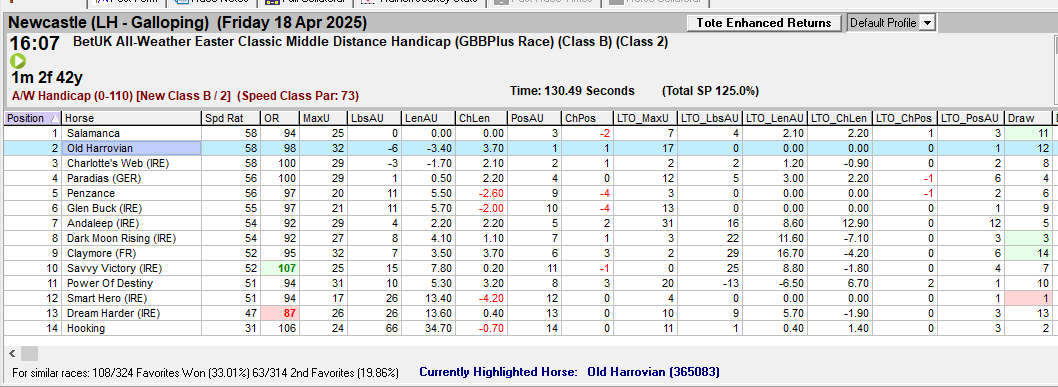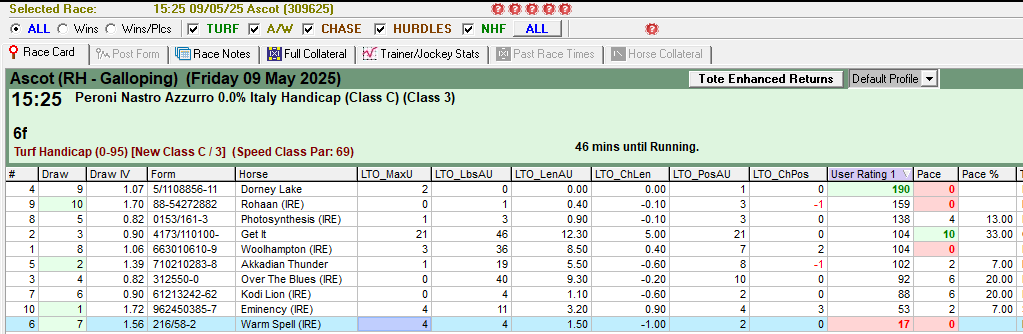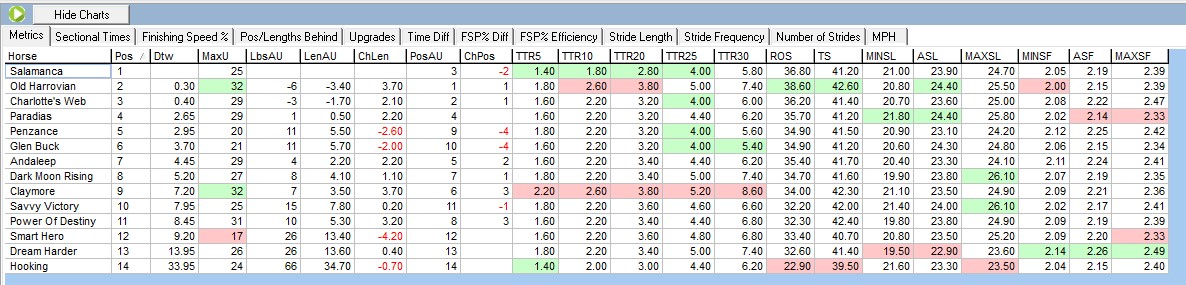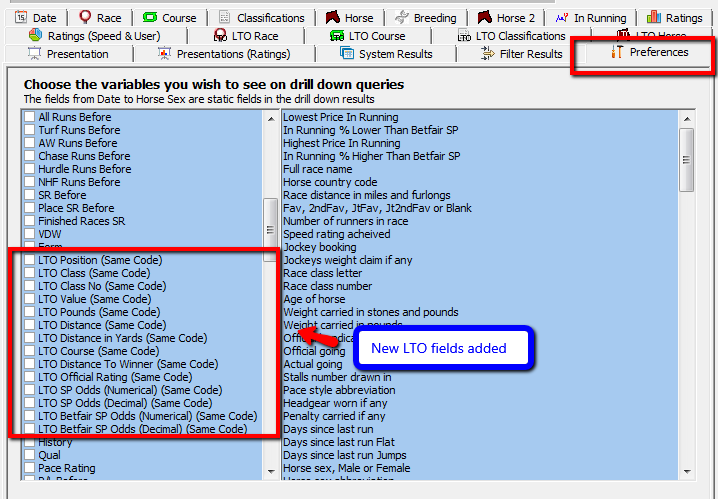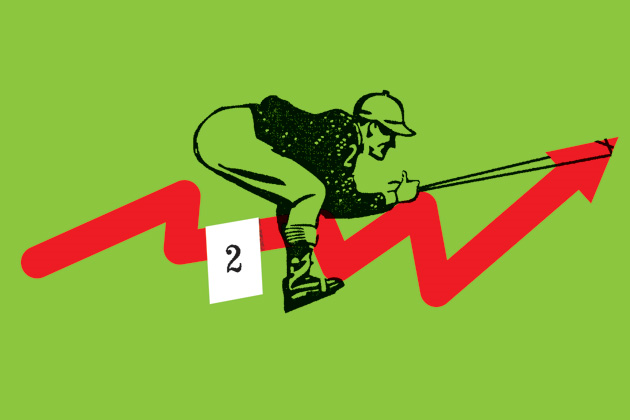Race Course and Going Filters
The race course and going filters tab allows you to restrict your searches to specific courses and goings.
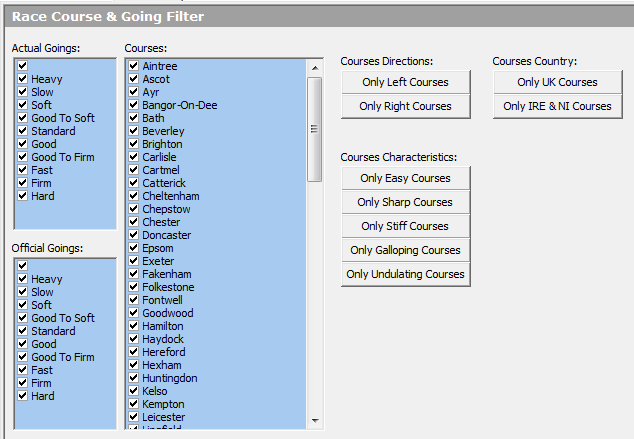
Courses
Use the course list to restrict your research to one or many courses.
You can quickly select just Left Hand or Right Hand courses by using the two buttons under the course list. You can quickly select just courses with specific characteristics by using the five buttons under the course characteristics heading. You can also quickly untick or tick all courses by right clicking inside the list.
Actual Goings
Use the actual goings list to restrict your search to races run on the actual goings you choose. he actual going is based on the race times recorded at each course on the day of racing.
On many occasions it differs from the official going and is a more accurate reflection of what the going was at any given meeting. Mixing the ticks and unticks in the actual and official going lists can cause odds results, so it is best to use one or the other. You can quickly untick or tick all actual goings by right clicking inside the list.
The actual going can not be used in a saved system that you wish to find qualifiers for. This is because the actual going is not known until after the races are run.
Official Goings
Use the official goings list to restrict your search to races run on the official goings you choose.
The official going is what was officially reported. Mixing the ticks and unticks in the actual and official going lists can cause odds results, so it is best to use one or the other. You can quickly untick or tick all official goings by right clicking inside the list. The official going can not be used in a saved system that you wish to find qualifiers for.
This is because the official going is not known until after the races are run.