Importer
One of the key features of Proform is the ability to import your own ratings into the software so you can perform your own analysis using the System Builder.
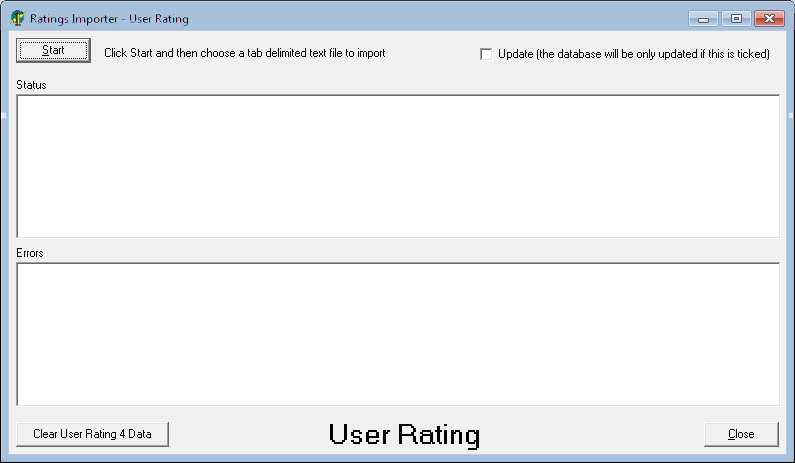
The user rating importers are provided as part of the Proform Installation and can be found in one of the following folders depending on your software version
- C:\Program Files\Proform\user ratingimporters
- C:\ProformP\user rating importers
There are 4 user rating importers, one for each user rating. Click on the link to download the relevant importer
- User Rating -1- Importer.exe
- User Rating -2- Importer.exe
- User Rating -3- Importer.exe
- User Rating -4- Importer.exe
Each file reads a comma separated file which should be ordered as follows:
- Course
- Date
- Time
- Horse
- Rating
For example
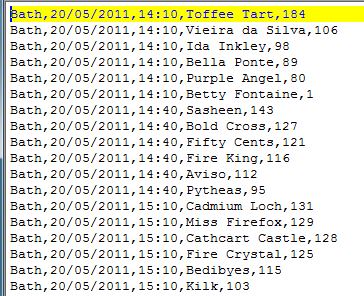
Each importers has a tick box (in the upper right hand cornder) which is used to import your ratings into the dataase or just test the import to ensure integrity.
User ratings 1 to 3 are whole numbers, while user rating 4 can be decimal.
Note: Proform Power Ratings are imported into User Rating 1 and therefore will be overritten if you use this importer



